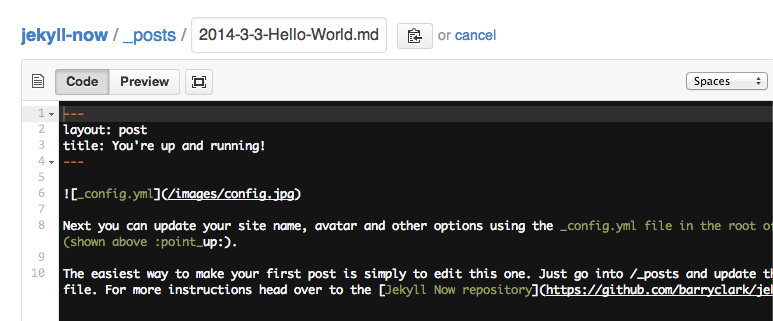--- layout: post title: TILvids Update - September 2021 --- Welcome to September 2021, TILvids community! Let's take a look at what was happening at [TILvids](https://tilvids.com) over the last month: - Not a lot of big news for August, we're definitely in the lazy summer months! Since there isn't a lot of news, I'll take this opportunity to remind everyone that TILvids is completely funded via community donations. The more people we have donating, the more space I'm able to give to our creators to share their videos with the community. If you're in a position to donate, and would like to help, [you can do so here](https://www.patreon.com/tilvids). Thanks to everyone who is already contributing! - I had a request to track some of the site stats. As of September 1st, 2021, we currently have 85,875 video views, 929 users, and 170GB of local videos. Here are a few thoughts for September: - I really want to try to find more creators to share with the TILvids community. When I first started the site, I spent a lot of time asking people if they'd be interested, and probably reached out to over 200 creators. That's something I haven't had as much time to do lately, but I want to get back to it. If you have any channels you regularly follow in the edutainment space, especially smaller channels (under 50,000 subscribers) please send them my way, or even better reach out to them and tell them you'd like to see their content available on TILvids! - I'm looking to update the site software to v3.3.0 soon. I try to lag about a month or so behind the current version, just so any kinks can be worked out. Usually a pretty smooth process, but if there are any interruptions, that's probably why. I think that's it for now! Thanks so much to everyone for continuing to watch, comment, share, and support the [TILvids](https://tilvids.com) community! ❤️ |
||
|---|---|---|
| _includes | ||
| _layouts | ||
| _posts | ||
| _sass | ||
| images | ||
| .gitignore | ||
| 404.md | ||
| _config.yml | ||
| about.md | ||
| CNAME | ||
| index.html | ||
| LICENSE | ||
| README.md | ||
| style.scss | ||
March, 2016: If you're on an old version of Jekyll Now and run into a) build warnings or b) syntax highlighting issues caused by Jekyll 3 and GitHub Pages updates, just ✨update your _config.yml✨ and you'll be set!
Jekyll Now
Jekyll is a static site generator that's perfect for GitHub hosted blogs (Jekyll Repository)
Jekyll Now makes it easier to create your Jekyll blog, by eliminating a lot of the up front setup.
- You don't need to touch the command line
- You don't need to install/configure ruby, rvm/rbenv, ruby gems ☺️
- You don't need to install runtime dependencies like markdown processors, Pygments, etc
- If you're on Windows, this will make setting up Jekyll a lot easier
- It's easy to try out, you can just delete your forked repository if you don't like it
In a few minutes you'll be set up with a minimal, responsive blog like the one below giving you more time to spend on writing epic blog posts!
Quick Start
Step 1) Fork Jekyll Now to your User Repository
Fork this repo, then rename the repository to yourgithubusername.github.io.
Your Jekyll blog will often be viewable immediately at https://yourgithubusername.github.io (if it's not, you can often force it to build by completing step 2)
Step 2) Customize and view your site
Enter your site name, description, avatar and many other options by editing the _config.yml file. You can easily turn on Google Analytics tracking, Disqus commenting and social icons here too.
Making a change to _config.yml (or any file in your repository) will force GitHub Pages to rebuild your site with jekyll. Your rebuilt site will be viewable a few seconds later at https://yourgithubusername.github.io - if not, give it ten minutes as GitHub suggests and it'll appear soon
There are 3 different ways that you can make changes to your blog's files:
- Edit files within your new username.github.io repository in the browser at GitHub.com (shown below).
- Use a third party GitHub content editor, like Prose by Development Seed. It's optimized for use with Jekyll making markdown editing, writing drafts, and uploading images really easy.
- Clone down your repository and make updates locally, then push them to your GitHub repository.
Step 3) Publish your first blog post
Edit /_posts/2014-3-3-Hello-World.md to publish your first blog post. This Markdown Cheatsheet might come in handy.
You can add additional posts in the browser on GitHub.com too! Just hit the + icon in
/_posts/to create new content. Just make sure to include the front-matter block at the top of each new blog post and make sure the post's filename is in this format: year-month-day-title.md
Local Development
- Install Jekyll and plug-ins in one fell swoop.
gem install github-pagesThis mirrors the plug-ins used by GitHub Pages on your local machine including Jekyll, Sass, etc. - Clone down your fork
git clone https://github.com/yourusername/yourusername.github.io.git - Serve the site and watch for markup/sass changes
jekyll serve - View your website at http://127.0.0.1:4000/
- Commit any changes and push everything to the master branch of your GitHub user repository. GitHub Pages will then rebuild and serve your website.
Moar!
I've created a more detailed walkthrough, Build A Blog With Jekyll And GitHub Pages over at the Smashing Magazine website. Check it out if you'd like a more detailed walkthrough and some background on Jekyll. 🤘
It covers:
- A more detailed walkthrough of setting up your Jekyll blog
- Common issues that you might encounter while using Jekyll
- Importing from Wordpress, using your own domain name, and blogging in your favorite editor
- Theming in Jekyll, with Liquid templating examples
- A quick look at Jekyll 2.0’s new features, including Sass/Coffeescript support and Collections
Jekyll Now Features
✓ Command-line free fork-first workflow, using GitHub.com to create, customize and post to your blog
✓ Fully responsive and mobile optimized base theme (Theme Demo)
✓ Sass/Coffeescript support using Jekyll 2.0
✓ Free hosting on your GitHub Pages user site
✓ Markdown blogging
✓ Syntax highlighting
✓ Disqus commenting
✓ Google Analytics integration
✓ SVG social icons for your footer
✓ 3 http requests, including your avatar
✘ No installing dependencies
✘ No need to set up local development
✘ No configuring plugins
✘ No need to spend time on theming
✘ More time to code other things ... wait ✓!
Questions?
Open an Issue and let's chat!
Other forkable themes
You can use the Quick Start workflow with other themes that are set up to be forked too! Here are some of my favorites:
- Hyde by MDO
- Lanyon by MDO
- mojombo.github.io by Tom Preston-Werner
- Left by Zach Holman
- Minimal Mistakes by Michael Rose
- Skinny Bones by Michael Rose
Credits
- Jekyll - Thanks to its creators, contributors and maintainers.
- SVG icons - Thanks, Neil Orange Peel. They're beautiful.
- Solarized Light Pygments - Thanks, Edward.
- Joel Glovier - Great Jekyll articles. I used Joel's feed.xml in this repository.
- David Furnes, Jon Uy, Luke Patton - Thanks for the design/code reviews.
- Bart Kiers, Florian Simon, Henry Stanley, Hun Jae Lee, Javier Cejudo, Peter Etelej, Ben Abbott, Ray Nicholus, Erin Grand, Léo Colombaro, Dean Attali, Clayton Errington, Colton Fitzgerald, Trace Mayer - Thanks for your fantastic contributions to the project!
Contributing
Issues and Pull Requests are greatly appreciated. If you've never contributed to an open source project before I'm more than happy to walk you through how to create a pull request.
You can start by opening an issue describing the problem that you're looking to resolve and we'll go from there.
I want to keep Jekyll Now as minimal as possible. Every line of code should be one that's useful to 90% of the people using it. Please bear that in mind when submitting feature requests. If it's not something that most people will use, it probably won't get merged. 💂♂️