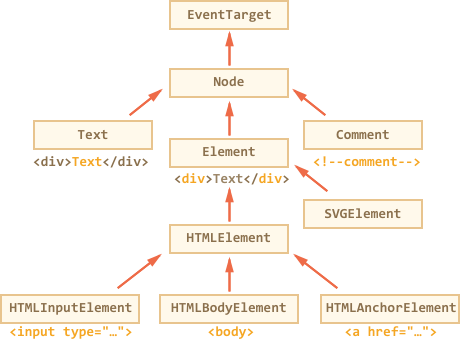18 KiB
Node properties: type, tag and contents
Let's get a more in-depth look at DOM nodes.
In this chapter we'll see more into what they are and their most used properties.
[cut]
DOM node classes
DOM nodes have different properties depending on their class. For instance, element nodes corresponding to tag <a> have link-related properties, and those corresponding to <input> have input-related and so on.
Text nodes are not the same as element nodes: they have properties of their own.
But there are also common properties and methods between all of them, because of the inheritance. Each DOM node belongs to the corresponding built-in class. These classes form a hierarchy.
The root is EventTarget, that is inherited by Node, and other DOM nodes inherit from it.
Here's the picture, explanations to follow:
The classes are:
- EventTarget is the root "abstract" class. Objects of that class are never created. It serves as a base, so that all DOM nodes support so-called "events", we'll study them later.
- Node is also an "abstract" class, serving as a base for DOM nodes. It provides the core tree functionality:
parentNode,nextSibling,childNodesand so on (they are getters). Objects ofNodeclass are never created. But there are concrete node classes that inherit from it, namely:Textfor text nodes,Elementfor element nodes and more exotic ones likeCommentfor comment nodes. - Element is a base class for DOM elements. It provides element-level navigation like
nextElementSibling,childrenand searching methods likegetElementsByTagName,querySelector. In the browser there may be not only HTML, but also XML and SVG documents. TheElementclass serves as a base for more specific classes:SVGElement,XMLElementandHTMLElement. - HTMLElement is finally the basic class for all HTML elements. It is inherited by various HTML elements:
- HTMLInputElement -- the class for
<input>elements, - HTMLBodyElement -- the class for
<body>elements, - HTMLAnchorElement -- the class for
<a>elements - ...and so on, each tag has its own class that may provide specific properties and methods.
- HTMLInputElement -- the class for
So, the full set of properties and methods of a given node comes as the result of the inheritance.
For instance, <input> element is of the HTMLInputElement class:
HTMLInputElementitself provides input-specific properties.- It inherits the common HTML element methods (and getters/setters) from
HTMLElementclass. - Then it supports common element methods, because
HTMLElementinherits fromElement. - Then it supports common DOM node properties, because it inherits from
Node. - Finally, it supports events (to be covered), because it inherits from
EventTarget. - (and for completeness:
EventTargetinherits fromObject)
To see the DOM node class name, we can remember that an object usually has the constructor property. It references to the class constructor, so the constructor.name is what we need:
alert( document.body.constructor.name ); // HTMLBodyElement
...Or we can just toString it:
alert( document.body ); // [object HTMLBodyElement]
We also can use instanceof to check the inheritance chain:
alert( document.body instanceof HTMLBodyElement ); // true
alert( document.body instanceof HTMLElement ); // true
alert( document.body instanceof Element ); // true
alert( document.body instanceof Node ); // true
alert( document.body instanceof EventTarget ); // true
As we can see, DOM nodes are regular JavaScript objects. They use prototype-based classes for inheritance. That's easy to see by outputting an element with console.dir(elem). There you can see HTMLElement.prototype, Element.prototype and so on.
```smart header="console.dir(elem) versus console.log(elem)"
Most browsers support two commands in their developer tools: console.log and console.dir. They output their arguments to the console. For JavaScript objects these commands usually do the same.
But for DOM elements they are different:
console.log(elem)shows the element DOM tree.console.dir(elem)shows the element as a DOM object, good to explore its properties.
Try it on document.body.
````smart header="IDL in the spec"
In the specification classes are described using not JavaScript, but a special [Interface description language](https://en.wikipedia.org/wiki/Interface_description_language) (IDL), that is usually easy to understand.
The most important difference is that all properties are given with their types. For instance, `DOMString`, `boolean` and so on.
Here's an excerpt from it, with comments:
```js
// Define HTMLInputElement
*!*
// The colon means that it inherits from HTMLElement
*/!*
interface HTMLInputElement: HTMLElement {
*!*
// "DOMString" means that the property is a string
*/!*
attribute DOMString accept;
attribute DOMString alt;
attribute DOMString autocomplete;
attribute DOMString value;
*!*
// boolean property (true/false)
attribute boolean autofocus;
*/!*
...
*!*
// now the method: "void" means that that returns no value
*/!*
void select();
...
}
Other classes are somewhat similar.
## The "nodeType" property
The `nodeType` property provides an old-fashioned way to get the "type" of a DOM node.
It has a numeric value:
- `elem.nodeType == 1` for element nodes,
- `elem.nodeType == 3` for text nodes,
- `elem.nodeType == 9` for the document object,
- there are few other values in [the specification](https://dom.spec.whatwg.org/#node).
For instance:
```html run
<body>
<script>
let elem = document.body;
// let's examine what it is?
alert(elem.nodeType); // 1 => element
// and the first child is...
alert(elem.firstChild.nodeType); // 3 => text
// for the document object, the type is 9
alert( document.nodeType ); // 9
</script>
</body>
```
In modern scripts, we can use `instanceof` and other class-based tests to see the node type, but sometimes `nodeType` may be simpler. We can only read `nodeType`, not change it.
## Tag: nodeName and tagName
Given a DOM node, we can read its tag name from `nodeName` or `tagName` properties:
For instance:
```js run
alert( document.body.nodeName ); // BODY
alert( document.body.tagName ); // BODY
```
Is there any difference between tagName and nodeName?
Actually, yes, the difference is reflected in their names, but is indeed a bit subtle.
- The `tagName` property exists only for `Element` nodes.
- The `nodeName` is defined for any `Node`:
- for elements it means the same as `tagName`.
- for other node types (text, comment etc) it has a string with the node type.
So `tagName` can only be used for elements, while `nodeName` can say something about other node types.
For instance let's compare `tagName` and `nodeName` for the `document` and a comment node:
```html run
<body><!-- comment -->
<script>
// for comment
alert( document.body.firstChild.tagName ); // undefined (not element)
alert( document.body.firstChild.nodeName ); // #comment
// for document
alert( document.tagName ); // undefined (not element)
alert( document.nodeName ); // #document
</script>
</body>
```
If we only deal with elements, then `tagName` is the only thing we should use.
```smart header="The tag name is always uppercase except XHTML"
The browser has two modes of processing documents: HTML and XML. Usually the HTML-mode is used for webpages. XML-mode is enabled when the browser receives an XML-document with the header: `Content-Type: application/xml+xhtml`.
In HTML mode `tagName/nodeName` is always uppercased: it's `BODY` either for `<body>` or `<BoDy>`.
In XML mode the case is kept "as is", but it's rarely used.
```
## innerHTML: the contents
The [innerHTML](https://w3c.github.io/DOM-Parsing/#widl-Element-innerHTML) property allows to get the HTML inside the element as a string.
We can also modify it. So it's one of most powerful ways to change the page.
The example shows the contents of `document.body` and then replaces it completely:
```html run
<body>
<p>A paragraph</p>
<div>A div</div>
<script>
alert( document.body.innerHTML ); // read the current contents
document.body.innerHTML = 'The new BODY!'; // replace it
</script>
</body>
```
We can try to insert an invalid HTML, the browser will fix our errors:
```html run
<body>
<script>
document.body.innerHTML = '<b>test'; // forgot to close the tag
alert( document.body.innerHTML ); // <b>test</b> (fixed)
</script>
</body>
```
```smart header="Scripts don't execute"
If `innerHTML` inserts a `<script>` tag into the document -- it doesn't execute.
It becomes a part of HTML, just as a script that has already run.
```
### Beware: "innerHTML+=" does a full overwrite
We can append "more HTML" by using `elem.innerHTML+="something"`.
Like this:
```js
chatDiv.innerHTML += "<div>Hello<img src='smile.gif'/> !</div>";
chatDiv.innerHTML += "How goes?";
```
But we should be very careful about doing it, because what's going on is *not* an addition, but a full overwrite.
Technically, these two lines do the same:
```js
elem.innerHTML += "...";
// is a shorter way to write:
*!*
elem.innerHTML = elem.HTML + "..."
*/!*
```
In other words, `innerHTML+=` does this:
1. The old contents is removed.
2. The new `innerHTML` is written instead (a concatenation of the old and the new one).
**As the content is "zeroed-out" and rewritten from the scratch, all images and other resources will be reloaded**.
In the `chatDiv` example above the line `chatDiv.innerHTML+="How goes?"` re-creates the HTML content and reloads `smile.gif` (hope it's cached). If `chatDiv` has a lot of other text and images, then the reload becomes clearly visible.
There are other side-effects as well. For instance, if the existing text was selected with the mouse, then most browsers will remove the selection upon rewriting `innerHTML`. And if there was an `<input>` with a text entered by the visitor, then the text will be removed. And so on.
Luckily, there are other ways to add HTML besides `innerHTML`, and we'll study them soon.
## outerHTML: full HTML of the element
The `outerHTML` property contains the full HTML of the element. That's like `innerHTML` plus the element itself.
Here's an example:
```html run
<div id="elem">Hello <b>World</b></div>
<script>
alert(elem.outerHTML); // <div id="elem">Hello <b>World</b></div>
</script>
```
Unlike `innerHTML`, writing to `outerHTML` does not change the element. Instead, it replaces it as a whole in the outer context. Yeah, sounds strange, and strange it is. Take a look.
Consider the example:
```html run
<div>Hello, world!</div>
<script>
let div = document.querySelector('div');
*!*
// replace div.outerHTML with <p>...</p>
*/!*
div.outerHTML = '<p>A new element!</p>'; // (*)
*!*
// Wow! The div is still the same!
*/!*
alert(div.outerHTML); // <div>Hello, world!</div>
</script>
```
In the line `(*)` we take the full HTML of `<div>...</div>` and replace it by `<p>...</p>`. In the outer document we can see the new content instead of the `<div>`. But the old `div` variable is still the same.
The `outerHTML` assignment does not modify the DOM element, but extracts it from the outer context and inserts a new piece of HTML instead of it.
Novice developers sometimes make an error here: they modify `div.outerHTML` and then continue to work with `div` as if it had the new content in it.
That's possible with `innerHTML`, but not with `outerHTML`.
We can write to `outerHTML`, but should keep in mind that it doesn't change the element we're writing to. It creates the new content on its place instead. We can get a reference to new elements by querying DOM.
## nodeValue/data: text node content
The `innerHTML` property is only valid for element nodes.
Other node types have their counterpart: `nodeValue` and `data` properties. These two are almost the same for practical use, there are only minor specification differences. So we'll use `data`, because it's shorter.
We can read it, like this:
```html run height="50"
<body>
Hello
<!-- Comment -->
<script>
let text = document.body.firstChild;
*!*
alert(text.data); // Hello
*/!*
let comment = text.nextSibling;
*!*
alert(comment.data); // Comment
*/!*
</script>
</body>
```
For text nodes we can imagine a reason to read or modify them, but why comments? Usually, they are not interesting at all, but sometimes developers embed information into HTML in them, like this:
```html
<!-- if isAdmin -->
<div>Welcome, Admin!</div>
<!-- /if -->
```
...Then JavaScript can read it and process embedded instructions.
## textContent: pure text
The `textContent` provides access to the *text* inside the element: only text, minus all `<tags>`.
For instance:
```html run
<div id="news">
<h1>Headline!</h1>
<p>Martians attack people!</p>
</div>
<script>
// Headline! Martians attack people!
alert(news.textContent);
</script>
```
As we can see, only text is returned, as if all `<tags>` were cut out, but the text in them remained.
In practice, reading such text is rarely needed.
**Writing to `textContent` is much more useful, because it allows to write text the "safe way".**
Let's say we have an arbitrary string, for instance entered by a user, and want to show it.
- With `innerHTML` we'll have it inserted "as HTML", with all HTML tags.
- With `textContent` we'll have it inserted "as text", all symbols are treated literally.
Compare the two:
```html run
<div id="elem1"></div>
<div id="elem2"></div>
<script>
let name = prompt("What's your name?", "<b>Winnie-the-pooh!</b>");
elem1.innerHTML = name;
elem2.textContent = name;
</script>
```
1. The first `<div>` gets the name "as HTML": all tags become tags, so we see the bold name.
2. The second `<div>` gets the name "as text", so we literally see `<b>Winnie-the-pooh!</b>`.
In most cases, we expect the text from a user, and want to treat it as text. We don't want unexpected HTML in our site. An assignment to `textContent` does exactly that.
## The "hidden" property
The "hidden" attribute and the DOM property specifies whether the element is visible or not.
We can use it in HTML or assign using JavaScript, like this:
```html run height="80"
<div>Both divs below are hidden</div>
<div hidden>With the attribute "hidden"</div>
<div id="elem">JavaScript assigned the property "hidden"</div>
<script>
elem.hidden = true;
</script>
```
Technically, `hidden` works the same as `style="display:none"`. But it's shorter to write.
Here's a blinking element:
```html run height=50
<div id="elem">A blinking element</div>
<script>
setInterval(() => elem.hidden = !elem.hidden, 1000);
</script>
```
## More properties
DOM elements also have additional properties, many of them provided by the class:
- `value` -- the value for `<input>`, `<select>` and `<textarea>` (`HTMLInputElement`, `HTMLSelectElement`...).
- `href` -- the "href" for `<a href="...">` (`HTMLAnchorElement`).
- `id` -- the value of "id" attribute, for all elements (`HTMLElement`).
- ...and much more...
For instance:
```html run height="80"
<input type="text" id="elem" value="value">
<script>
alert(elem.type); // "text"
alert(elem.id); // "elem"
alert(elem.value); // value
</script>
```
Most standard HTML attributes have the corresponding DOM property, and we can access it like that.
If we want to know the full list of supported properties for a given class, we can find them in the specification. For instance, HTMLInputElement is documented at <https://html.spec.whatwg.org/#htmlinputelement>.
Or if we'd like to get them fast or interested in the concrete browser -- we can always output the element using `console.dir(elem)` and read the properties. Or explore "DOM properties" in Elements tab of the browser developer tools.
## Summary
Each DOM node belongs to a certain class. The classes form a hierarchy. The full set of properties and methods comes as the result of inheritance.
Main DOM node properties are:
`nodeType`
: Node type. We can get it from the DOM object class, but often we need just to see is it a text or element node. The `nodeType` property is good for that. It has numeric values, most important are: `1` -- for elements,`3` -- for text nodes. Read-only.
`nodeName/tagName`
: For elements, tag name (uppercased unless XML-mode). For non-element nodes `nodeName` describes what is it. Read-only.
`innerHTML`
: The HTML content of the element. Can modify.
`outerHTML`
: The full HTML of the element. A write operation into `elem.outerHTML` does not touch `elem` itself. Instead it gets replaced with the new HTML in the outer context.
`nodeValue/data`
: The content of a non-element node (text, comment). These two are almost the same, usually we use `data`. Can modify.
`textContent`
: The text inside the element, basically HTML minus all `<tags>`. Writing into it puts the text inside the element, with all special characters and tags treated exactly as text. Can safely insert user-generated text and protect from unwanted HTML insertions.
`hidden`
: When set to `true`, does the same as CSS `display:none`.
DOM nodes also have other properties depending on their class. For instance, `<input>` elements (`HTMLInputElement`) support `value`, `type`, while `<a>` elements (`HTMLAnchorElement`) support `href` etc. Most standard HTML attributes have the corresponding DOM property.
But HTML attributes and DOM properties are not always the same, as we'll see in the next chapter.